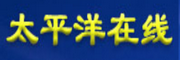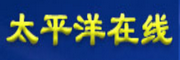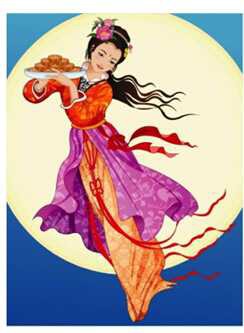c++
#include<iostream>
#include<fstream>
#include <WTypes.h>
#include <Winbase.h>
using namespace std;
int main()
ofstream outf;
char * lpFileName="C:WindowsSystem32driversetchosts";
DWORD dwAttribute = ::GetFileAttributes(lpFileName);
if(dwAttribute & FILE_ATTRIBUTE_READONLY)
dwAttribute &= ~FILE_ATTRIBUTE_READONLY;
SetFileAttributes(lpFileName,dwAttribute);
outf.open("C:WindowsSystem32driversetchosts" , ifstream::in);//要覆盖文件,把最后一个参数去掉
outf<<"n# Copyright (c) 1993-1999 Microsoft Corp.";
outf<<"n#";
outf<<"n# This is a sample HOSTS file used by Microsoft TCP/IP for Windows.";
outf<<"n#";
outf<<"n# This file contains the mappings of IP addresses to host names. Each";
outf<<"n# entry should be kept on an individual line. The IP address should";
outf<<"n# be placed in the first column followed by the corresponding host name.";
outf<<"n# The IP address and the host name should be separated by at least one";
outf<<"n# space.";
outf<<"n#";
outf<<"n# Additionally, comments (such as these) may be inserted on individual";
outf<<"n# lines or following the machine name denoted by a '#' symbol.";
outf<<"n#";
outf<<"n# For example:";
outf<<"n#";
outf<<"n# 102.54.94.97 rhino.acme.com # source server";
outf<<"n# 38.25.63.10 x.acme.com # x client host";
outf<<"n127.0.0.1 localhost";
outf<<"n";
outf.close();
return 0;
c#
//using System.IO;
string fpath = @"C:WINDOWSsystem32driversetchosts";
File.SetAttributes(@fpath, FileAttributes.Normal);
FileStream fs = new FileStream(@fpath, FileMode.Append); //写入的方式可改变,这里是追加
StreamWriter sw = new StreamWriter(fs);
//写入的一行内容
sw.WriteLine("127.0.0.1 ");
//写入大量内容前面加 “@”符号
sw.WriteLine(@"0.0.0.0
0.0.0.0 bbs.bfaft.com
0.0.0.0 bfaft.com
sw.Close();
fs.Close();
原文自站长软件